Mike Webster is the creator of Webby’s RSI (really simple indicator), a gauge on the health of an uptrend. Mike previously discussed the RSI in IBD’s Weekend Stock Market Update. You can read more about the RSI here.
Mike wrote the indictor in EasyLanguage for the TradeStation platform. Here’s how Webby’s RSI (bottom third of the chart) looks in TradeStation:

Installing Webby’s RSI in thinkorswim
I ported Mike’s original code to thinkscript, which you can install directly from the thinkorswim Sharing Center. If you have thinkorswim installed, click here to install the study.
As another option, you can copy/paste the link into thinkorswim Open Shared Item from within thinkorswim, the link is: https://tos.mx/7Ugk2Wi
Important note: unfortunately, thinkscript is only available on the desktop version of thinkorswim.
Here’s how the thinkScript version of Webby’s RSI looks in thinkorswim:
thinkscript Code
If you prefer to create your own script in TOS and copy/paste the code, the script in its entirety is shown below. If you use the code in your own study, it would be appreciated if you keep the header comment with the links intact.
# Webby's RSI (Really Simple Indicator) # Plot percentage of the day's low vs 21-day EMA. # # More details on Webby's RSI # https://www.investors.com/market-trend/stock-market-update-raging-bull-rests/ # # Webby's RSI is featured each week in IBD's Weekend Stock Market Update # https://www.investors.com/tag/weekend-stock-market-update/ # # Webby's RSI was written by Mike Webster in EasyLanguage for TradeStation # Follow Mike on Twitter: @mwebster1971 http://twitter.com/mwebster1971 # # Ported to ThinkScript by John Muchow # Follow John on Twitter: @JohnMuchow http://twitter.com/JohnMuchow # Web: https://PlayTheTrade.com #---------------------------------------------------------- # Setup #---------------------------------------------------------- # Show data in lower window declare lower; # Calculate 21-day EMA of close def _21DayExpMovingAverage = ExpAverage(close, 21); # Webby RSI data point - percent of day's low vs 21-day EMA def lowVs21DayMovingAverage = (((low - _21DayExpMovingAverage) / close) * 100); # Calculate simple moving average of data points over 10 days def _10DayMovingAverage = Average(lowVs21DayMovingAverage, 10); #---------------------------------------------------------- # Show lines on graph at various intervals #---------------------------------------------------------- plot _0Line = 0; _0Line.HideTitle(); plot _pt5Line = .5; _pt5Line.setDefaultColor(Color.GREEN); _pt5Line.HideTitle(); plot _2line = 2; _2line.setDefaultColor(Color.GREEN); _2line.HideTitle(); plot _4line = 4; _4line.setDefaultColor(Color.YELLOW); _4line.HideTitle(); plot _6Line = 6; _6Line.setDefaultColor(Color.RED); _6line.HideTitle(); #---------------------------------------------------------- # Plot histogram for Webby RSI, ignoring negative values #---------------------------------------------------------- def isPointNegative = Sign(lowVs21DayMovingAverage) == -1; plot histogram = if !isPointNegative then AbsValue(lowVs21DayMovingAverage) else double.nan; histogram.SetPaintingStrategy(PaintingStrategy.HISTOGRAM); histogram.setDefaultColor(Color.CYAN); #---------------------------------------------------------- # Plot line showing moving average across the histogram #---------------------------------------------------------- def isMovingAveragePointNegative = Sign(_10DayMovingAverage) == -1; plot line = if !isMovingAveragePointNegative then AbsValue(_10DayMovingAverage) else double.nan; line.setDefaultColor(Color.VIOLET); line.setLineWeight(2);
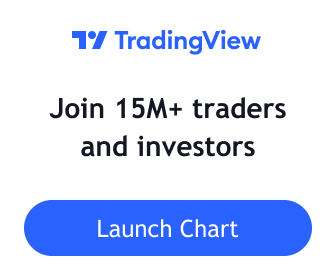

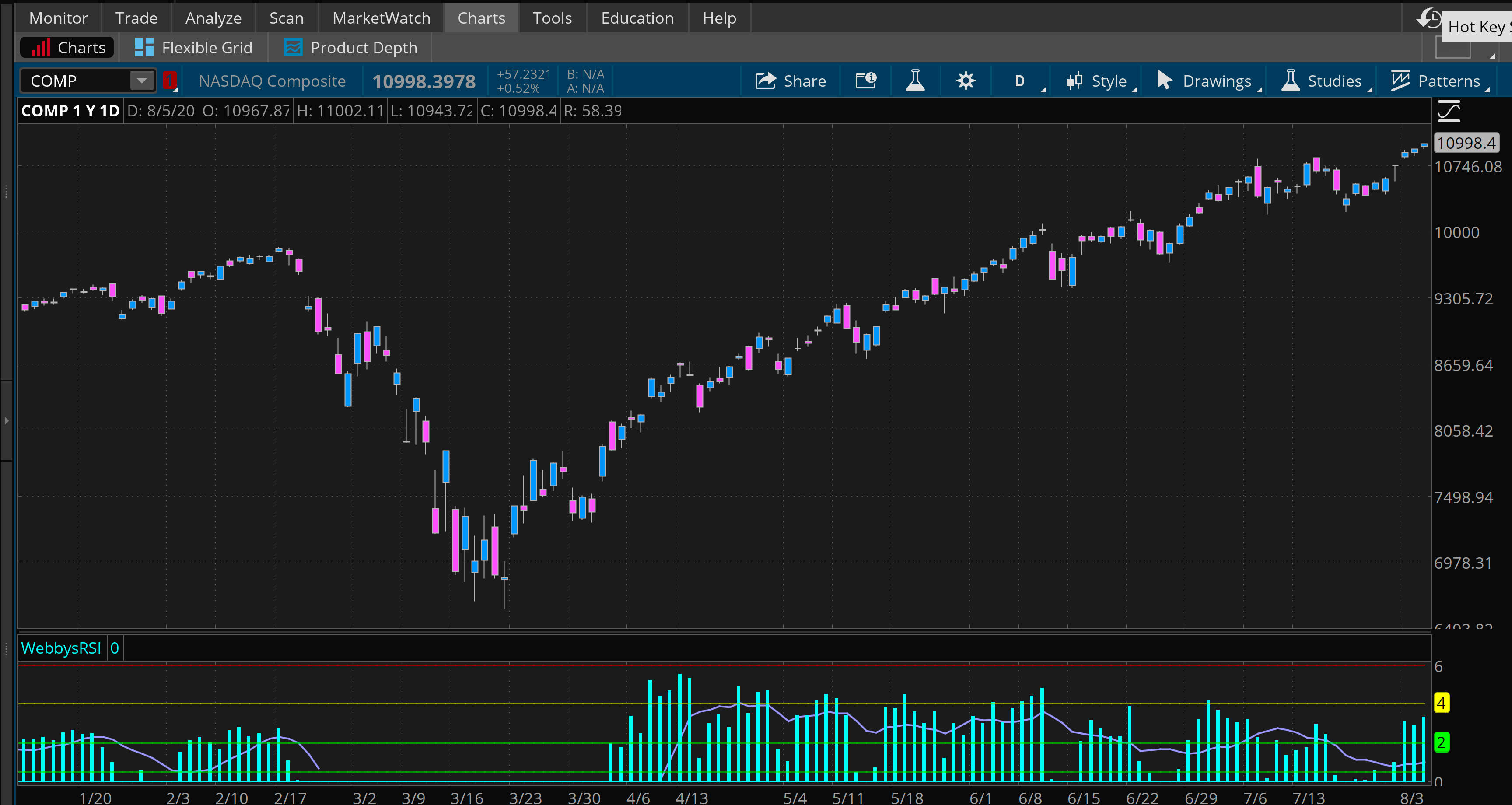
August 6, 2020 at 9:04 am
This is amazing. Thank u so much for your hard work and commitment.
August 21, 2020 at 10:12 pm
Thank you it looks great. Thank you for all that you do for all of us .
August 23, 2020 at 11:22 am
That’s awesome John - a big thank you!
August 23, 2020 at 7:09 pm
Thanks a lot. Can Webby’s RSI be used on individual stocks.