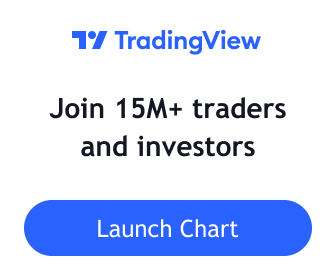Although I don’t trade on extended hours, I do find it helpful to view pre-market trading as it can provide a glimpse into the overall market sentiment prior to the opening bell.
If you don’t have extended hours pricing enabled, the stock price in the upper right will look as follows:
Configuring extended hour pricing in MarketSmith:
- Open the setting dialog
Tap on the wrench icon in the upper right corner and choose Extended Hours Pricing
Once you’ve enabled the extended hours, the price information will look follows:
What Are the Extended Hours?
Pre-market trading is 4:00 a.m. to 9:30 a.m. ET.
After-hours trading is 4:00 p.m. to 8:00 p.m. ET.
More Information
Investopedia has an excellent overview of pre-market and after-market trading, including the risks of trading outside the normal hours.