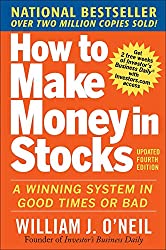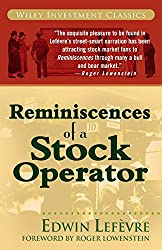Here’s a MarketSmith tip on how to quickly set an alert at the shaded areas indicating profit or loss. The primary benefit of the approach I’ll show below is that MarketSmith will do the math to determine the price for the relevant gain or loss.
As a reminder: The blue shaded area is 0 to 5% above the pivot price. The profit target, green shaded area, is 20%+ above the pivot. The red shaded area is 5%+ below the pivot.
Begin by moving your mouse over a shaded and right-click. A small pop-up will appear with the text Set Alert. Tap on the pop-up and a dialog with the alert price will be shown. Tape Done to set the alert.
Where in the Shaded Area are Alerts Trigged
In the image below I’ve indicated where in each shaded area the alert is activated. For example, the 20% gain alert is triggered when the price hits the bottom of the green shaded area. Whereas an alert is trigged for the loss when the price hits the top of the red shaded area.
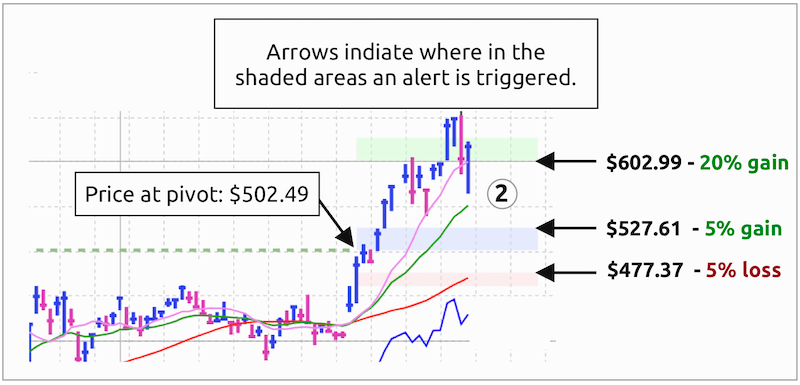
Profit area: $502.49 + 20% => $602.99
Loss area: $502.49 - 5% => $477.37
Pivot area: $502.49 + 5% => $527.61