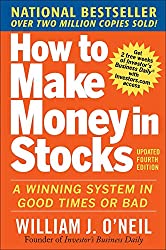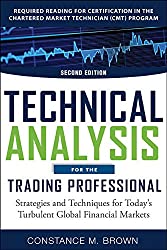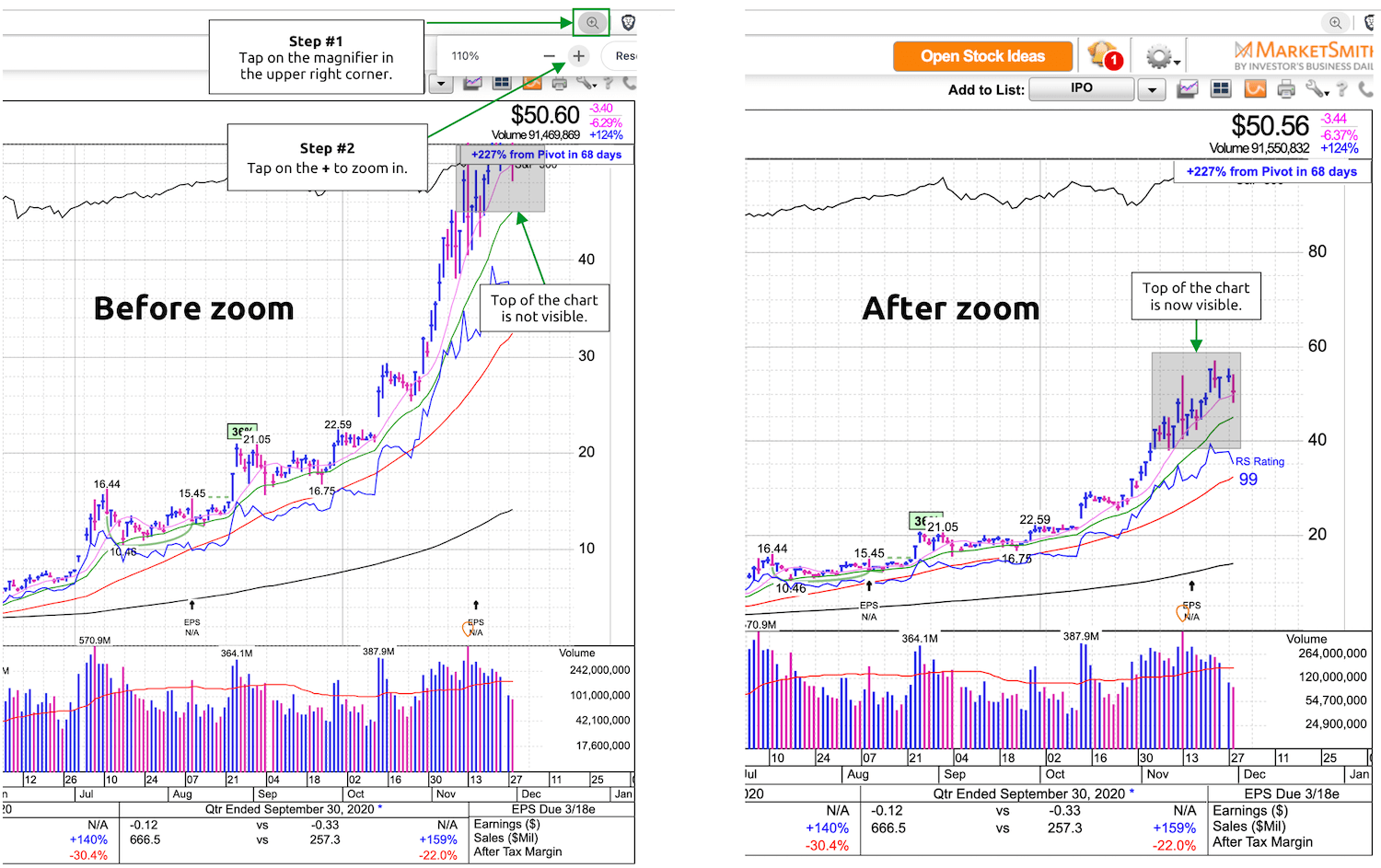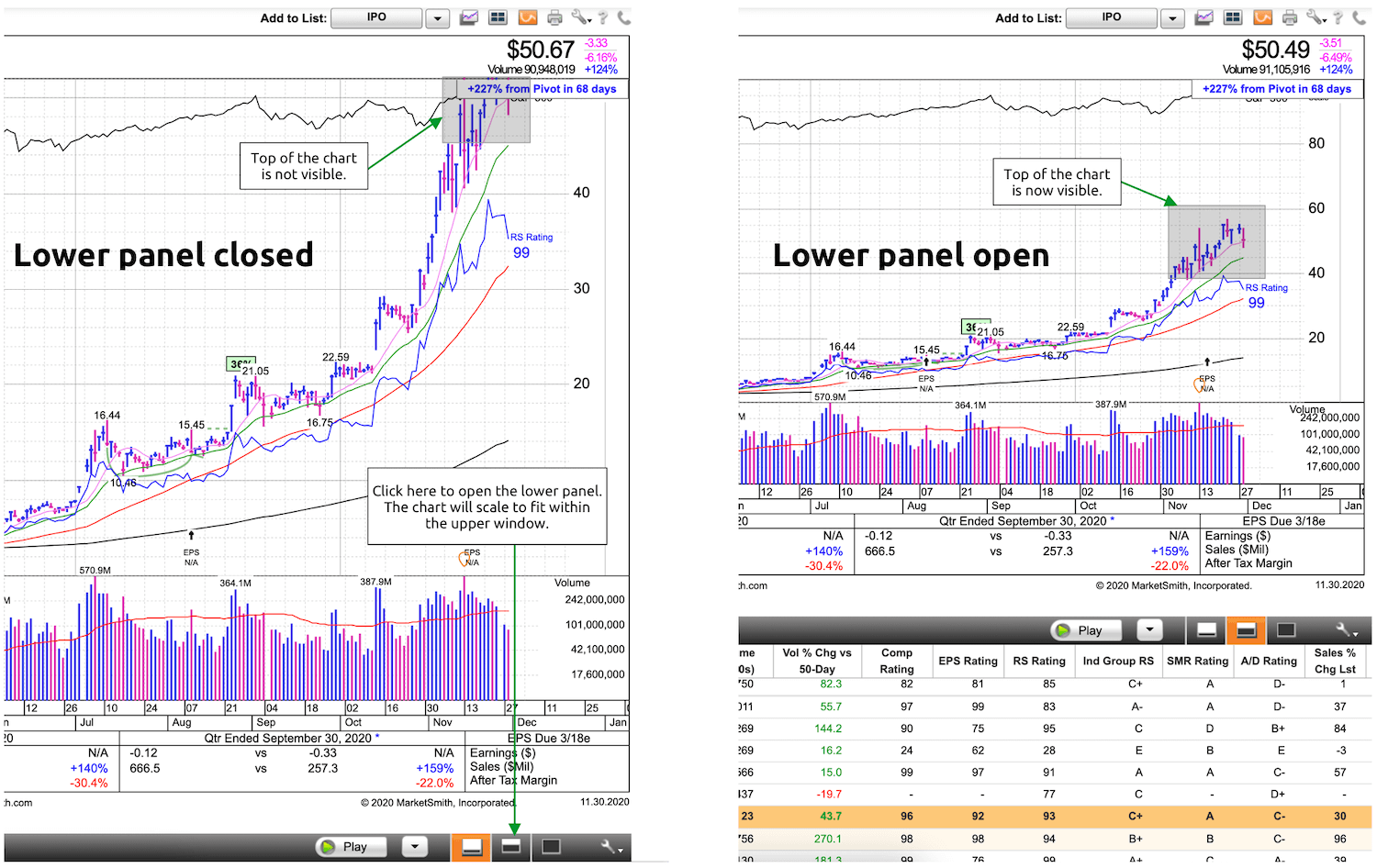Here are two quick workarounds if you find the top right of a MarketSmith chart is not viewable.
Option #1 - Zoom In
This is the option that I prefer as once the zoom level is changed, all the charts (in theory) should show within the constraints of the display area.
On the downside, the zoom is applied to all the content on the display. For instance, the font size will also be larger so there may be fewer lines of EPS and Sales information shown in the lower left of the Fundamentals area when viewing a weekly chart.
Option #2 - Open the Lower Panel
If you are happy with the text size of the content displayed, you may prefer this option as it is only applicable while the lower panel is open. The caveat here is if more than one chart is not fully within view, you need to either keep the panel open or open/close the panel for each chart.