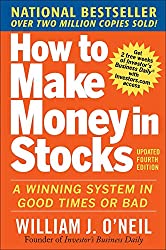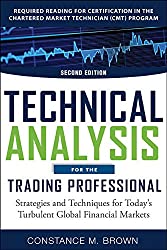A common question regarding MarketSmith: what is the difference between the RS Line and RS Rating?
I originally wrote a short post describing the differences (see below). The video tutorial that follows provides some additional insight as well as highlights several examples on how to use both indicators when scanning for growth stocks.